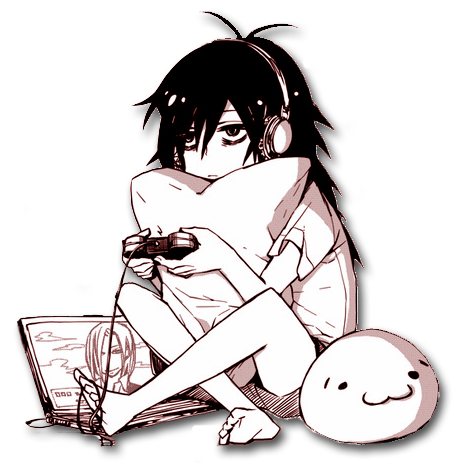SSL/TLS configuration recommendations
Introduction
So you want to deploy SSL/TLS on your service. That's a very good decision. Services without encryption are not only jeopardizing the provider who may loose its data and reputation. It may also endanger the users as the confidentiality and the integrity of the communication is at stake.
But deploying SSL/TLS is easy to mess up so here is a procedure that you may use to ensure that the result is conveniently secure. This will not correspond to all situations but it provides a safe basis.
Choosing the configuration
You should not write your configuration yourself
Unless you're aware of all the possibilities of your webserver and all cryptographic results that make such algorithm safer than such other one you won't get it right.
If, on the other hand, you are aware of all the different protocols, encryption schemes and attacks, then you also know that making a mistake is very probable. You should therefore not trust yourself.
You should not use the default configuration
The default configuration of most web servers (when they provide one) is not secure. It is meant to provide something that works without fuss so that you can proceed with your development. It is not meant to stop an attacker.

You should use a configuration generator
I strongly recommend using the Mozilla SSL/TLS configuration generator which is kept up-to-date with the latest security recommendations to make your server secure.
https://mozilla.github.io/server-side-tls/ssl-config-generator/
By default, choose the "Modern" mode in order to be as restrictive as possible. If your service can't afford to use TLSv1.2 (and it should) then use the intermediate mode.
You may notice that a lot of ciphers are proposed by default: indeed it uses the latest and most secure ciphers known at the time of generation. Many of those ciphers are often overlooked by non-cryptographers such as ECDHE-ECDSA-CHACHA20-POLY1305.
If you write this list by hand and do not include those algorithms it means that even if the client is able to deal with such a high security level the server won't let it.
A word of caution on HSTS
By default HSTS is enabled in the configuration generator. This may be an issue if done by mistake because once a website has been loaded with HSTS it is not possible to load it in HTTP for many month.
HSTS is a very good thing that I recommend using. It is meant to solve the issue of websites that want to enforce HTTPS and is much safer than setting up a redirection on the HTTP version to the HTTPS version.
The verification
The tools
You wrote your configuration and want to check that it is indeed what your expect it to be. How can you do?
Mozilla recommends the tool cipherscan which lists the available cipher suites proposed by the server. It is a good tool to verify that the configuration is indeed what you set up.
However I prefer testssl.sh. This tool will not only provide you with the list of exposed ciphers and protocols, it will also warn you of known vulnerabilities and mis-configurations. Furthermore it will simulate many connections to determine what cipher suite would be used if you were using what web client.
None of these tools require installation. However keep in mind that while they may provide good indications they will not supplant a security expert.
The expert
What information will an expert provide that such a tool will not?
These tools are static: they consider the service in complete isolation of the world and do not try to take in account the context at all. The job of an expert is to understand that very same context to determine which vulnerabilities are exploitable. This does not mean that we don't want to fix all vulnerabilities, but sometimes your software requires very specific ciphers in order to work properly.
Which brings us to the second task of the expert: what if your software understands only a vulnerable protocol? What alternative to choose? How to minimize the risks? An expert is there to answer those questions. Understanding of what makes a vulnerability riskier than another is what makes him the expert.
Moreover, the expert is the only one that can help after the fact. If your server proves to be under attack, he is the only one able to tell whether you can expect the attack to have succeeded and what they attacker can be expected to have obtained.
If you have a commercial interest in keeping your server secure you should have its configuration validated by a security expert. You may consider my opinion to be slightly biased in the matter as that is my job, but at least the bias is publicly known.

The tools again
Security moves fast. A year from now you may be wanting to check that your server is still as secure as it can be. Security consultants aren't cheap and you may not want to hire one repeatedly (not that I mind of course).
I recommend regularly updating and using your tools to monitor the state of your server configurations against current attacks. Of course I have no guarantees that testssl.sh will get updated appropriately and new attacks without remediations are always possible so keep an open mind and practice defense in depth.
Conclusion
In conclusion the protocol I propose is simple and should correspond to most applications:
Use the Mozilla generator to bootstrap your configuration in a known-safe state
Test your application. If it doesn't work identify why and make it work by making it safer. If that isn't possible, decrease the security of your server.
Use testssl.sh to check that your configuration was properly loaded and that no vulnerability is present. Modify if necessary.
When possible get an expert to look at your configuration.
Regularly recheck the configuration using up-to-date verification tools.
What? So no practical advice on what cipher is better etc?
No. Those things change, and they should not be left to the choice of developpers anyway. Let's face it, most developpers are not competent to make cryptographic choices: it just isn't their job. Let professionals do those choices for you and spend your time doing what you really like: building stuff that matters.